How to Access/Unblock Youtube in Pakistan
Under the order of Supreme Court and Govt of Pakistan to protest against Blasphemous Film and to not access the video in Pakistan Youtube was blocked by PTA (Pakistan Telecommunication Authority) on 18th of September, 2012.
Pakistan Govt's request was denied by Google for removal of that Blasphemous content as the company is not yet Incorporated in Pakistan, therefore local laws can not be applied on Youtube. Though, the video was blocked in many countries where Youtube was incorporated.
Now Govt of Pakistan demanded to the Youtube Management to Incorporate the Company in Pakistan so in Future local laws can be applied on Company and be able to filter out objectionable material. From 19th September onwards, Youtube is not accessible in Pakistan. I am going to share a software with you, which you can use to access Youtube and also other websites which are blocked. But remember, this is a temporary solution for this issue.
Now Govt of Pakistan demanded to the Youtube Management to Incorporate the Company in Pakistan so in Future local laws can be applied on Company and be able to filter out objectionable material. From 19th September onwards, Youtube is not accessible in Pakistan. I am going to share a software with you, which you can use to access Youtube and also other websites which are blocked. But remember, this is a temporary solution for this issue.
How to Access Youtube in Pakistan?
There are many software and tricks which can be used for accessing Youtube.com But the software Ultra Surf which is shared here is the best among all and it secures everything for you. I'm using it myself with IE and it is recommended to you too.
Try one of the methods listed below.
Try one of the methods listed below.
1. www.schooltunnel.net
1. Schooltunnel.net is proxy website used to unblock websites i.e youtube, facebook etc.
2. Just type www.schooltunnel.net in your browser or click here.
3. On main page you will find "Youtube" link as shown in circle in above image.
4. Click on the link and browse your required content within youtube.
2. Download and Install Ultra Surf
This software is very small in size and can be downloaded within seconds. You can Download it From Here: Download Ultra Surf
- Download ZIP version and extract the ZIP file.
- Just open it along with Internet Explorer.
- If you are using Chrome or Firefox then close Internet Explorer and use your desired browser.
- Don't close the software until you use YouTube. Just minimize it.
3. Download and Install Hotspot Shield (YouTube Video Downloaders)
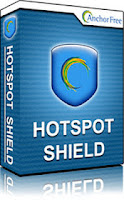
Hotspot Shield is one the most trusted free VPN. Hotspot Shield is easy to install and does not affect the speed of your connection. Hotspot Shield is currently available for your PC, Mac, iPhone, iPad, iTouch and Android. You can Download Hotspot Shield Latest version From Here
- Download and extract the setup.
- Click on the Red Hotspot Shield Icon on your desktop, or in your icon tray to open the menu. Then select the �Connect� option.
- Once connected, the Internet connection has been secured. No you can browse the Internet as you normally do - Just minimize it it will work in background, keeping you safe.
This method is for all those who want to upload videos to their YouTube account. Simply login to www.spotflux.com and download the spotflux. After installing enable the software and start uploading videos to your YouTube account. Please do not download videos using this method because it reduces the speed up to 3 times than your original one, but so far the best way to use for uploading videos to YouTube Account where YouTube is blocked.
I am using these trick to access youtube with IE successfully if you are using any other browser and getting problem then try other trick.



1 comments:
It is easy to unblock YouTube in pakistan. In fact now there are unlimited free sources available for theunblocking of YouTube in Pakistan.
Post a Comment